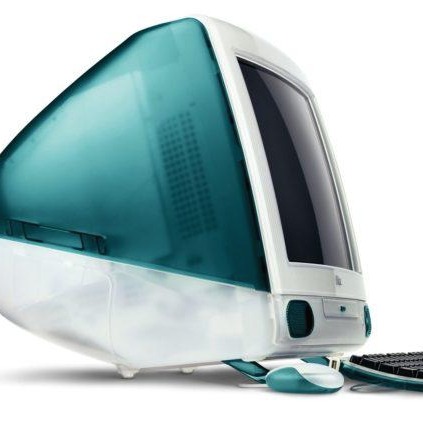개발자의 삽질
[iOS] TabBarController에 있는 여러 ViewController을 다른 스토리보드로 분리하자! Storyboard Reference 본문
[iOS] TabBarController에 있는 여러 ViewController을 다른 스토리보드로 분리하자! Storyboard Reference
uniqueimaginate 2022. 2. 25. 20:15How to use storyboard references to simplify your storyboards - free Swift 5.4 example code and tips
Was this page useful? Let us know! 1 2 3 4 5
www.hackingwithswift.com
아래의 예시를 보자
탭 바 컨트롤러에 3개의 뷰 컨트롤러가 있다. 그러나 나는 이 뷰 컨트롤러들을 서로 다른 스토리보드에 따로따로 관리하고 싶다!!

이럴 때 아주 좋은 것이 바로 Storyboard Reference 이다.
1. 먼저 3개의 ViewController를 위해 3개의 Storyboard를 만든다. (저는 First, Second, Third 스토리보드를 만들었습니다.)
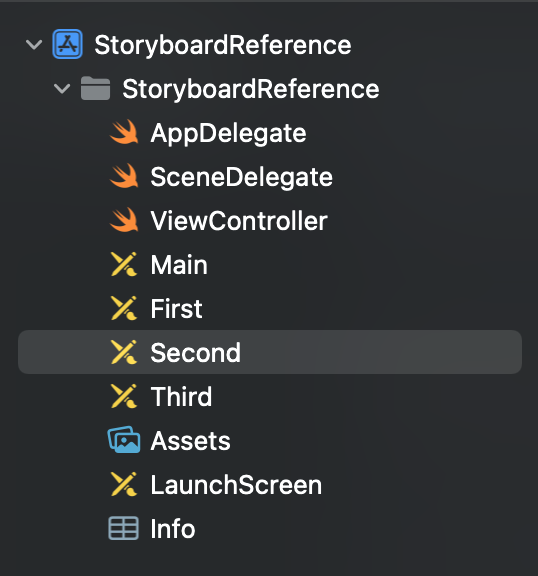
2. 각각의 Storyboard에 ViewController를 하나씩 둔다.
3. 각각의 ViewController에 Tab Bar Item을 추가한다. Tab Bar Item의 제목과 이미지는 원하는 대로 설정하면 된다.

4. First 스토리 보드에 있는 ViewController의 Storyboard ID를 First로 한다. 마찬가지로, Second, Third 스토리보드에 있는 ViewController도 Storyboard ID를 각각 Second, Third로 한다.

5. 이제 TabBarController가 있는 Main 스토리보드로 돌아오자.
6. Main 스토리보드에서 Storyboard Reference를 3개 추가하자. 그리고 각각 TabBarController의 ViewController로 embed 해주자! (컨트롤 누른 채로 마우스 drag and drop!)

7. 각각의 Storyboard Reference에 Storyboad 이름과 설정해둔 Storyboard ID를 아래 사진에서 처럼 입력한다.

8. 그러면 이제 아래 사진과 같이 변경된다.
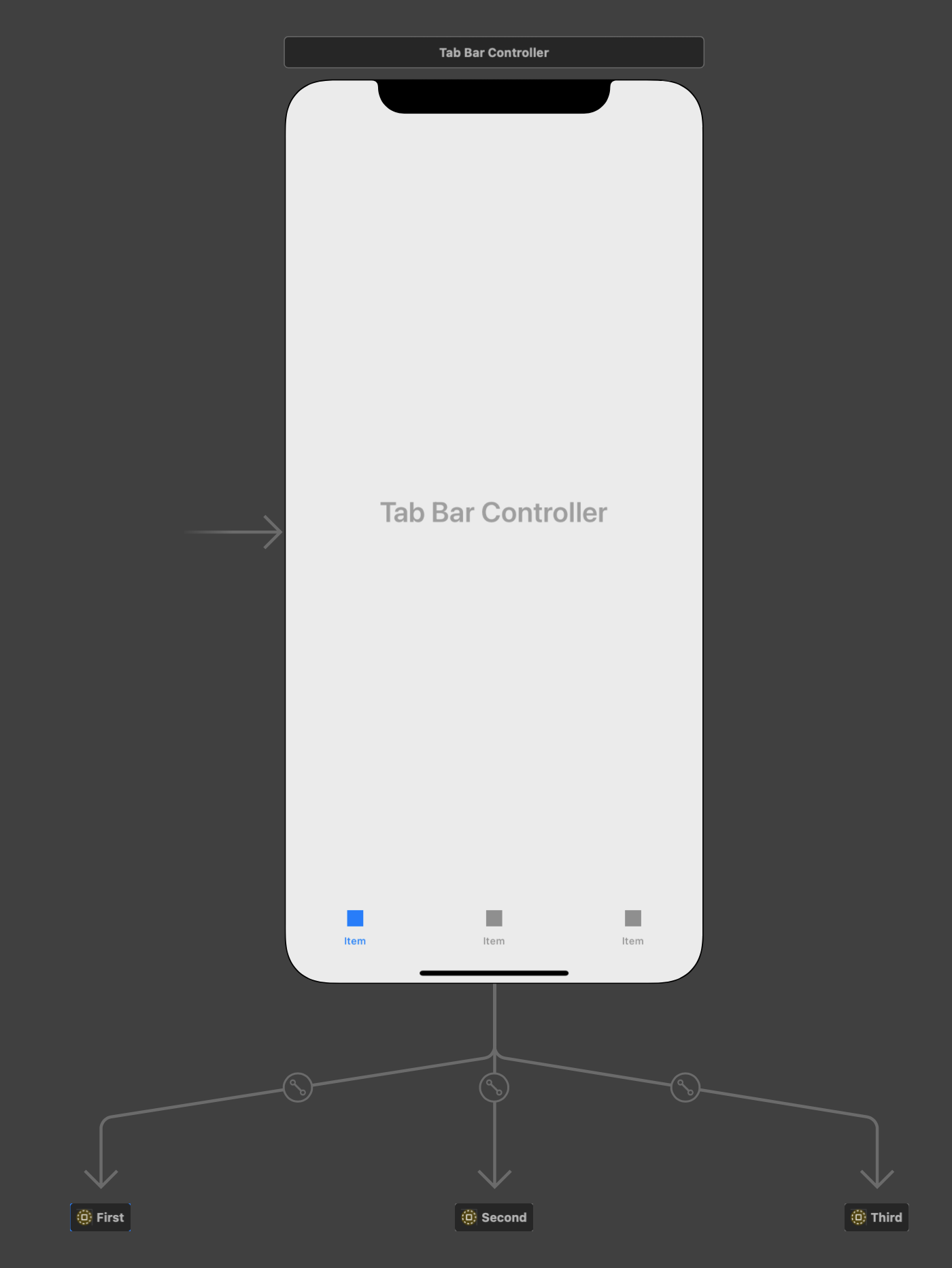
9. 한번 실행해보자!!
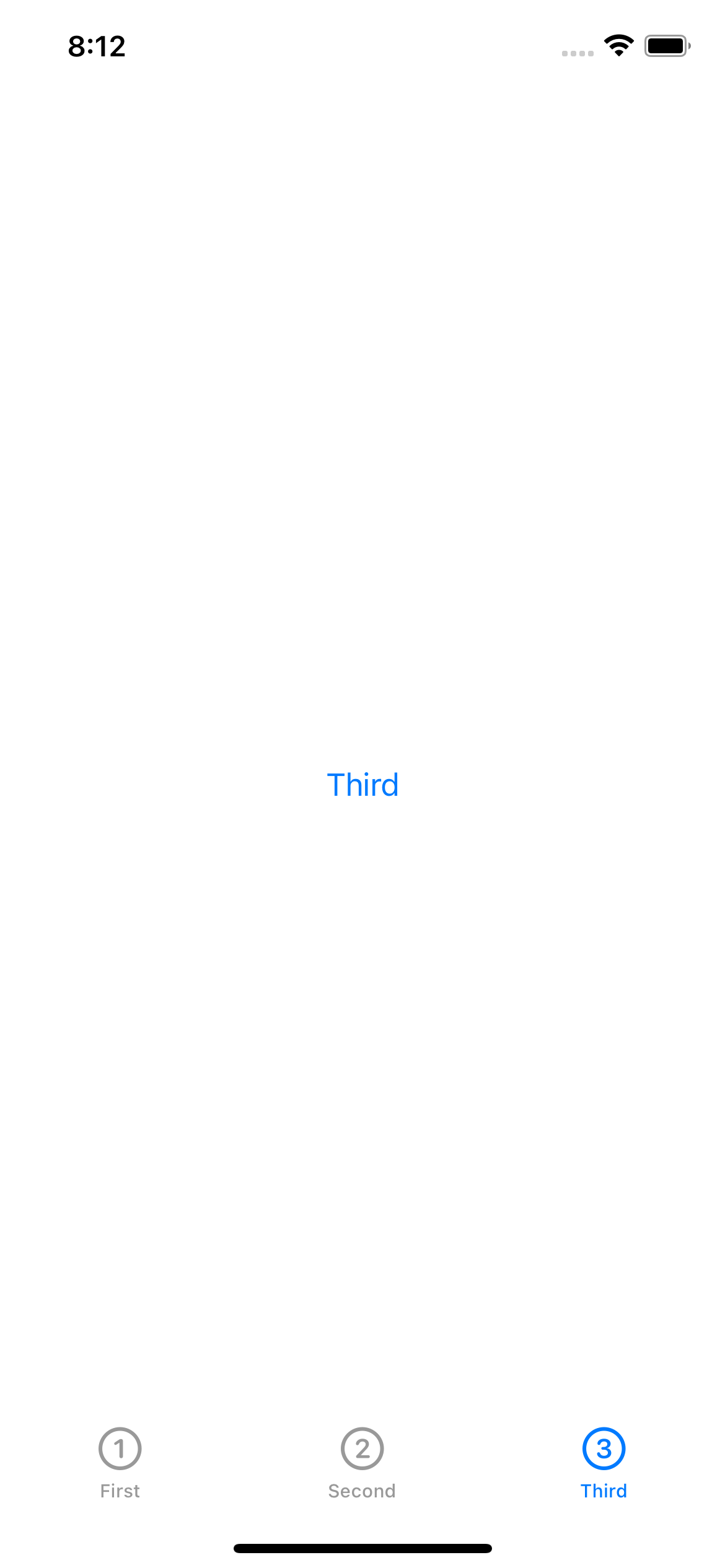
'iOS' 카테고리의 다른 글
| [iOS, Firebase] Firebase 이용해서 푸시 알림 받기! (0) | 2022.05.04 |
|---|---|
| [iOS] 키체인에 대해서 (서버에서 받은 token을 저장해보자) (0) | 2022.05.02 |
| [iOS] 네트워크 연결 상태 확인하기! (0) | 2022.02.13 |
| [iOS] ISO8601DateFormatter 를 이용해 날짜 데이터를 문자로 바꾸어보자! (0) | 2022.02.09 |
| [iOS] "Class ViewController has no initializers" 에러 고치기 (0) | 2022.02.07 |